Method 2: Masking and Filtering
Objective:
To research and gain information about Masking and Filtering
Content/Result:
- Which can be used on 24 bit per pixel images.
- The technique can be used on both color and gray-scale images. Masking and filtering is similar to placing watermarks on a printed image.
- There are 2 types
- Non-detectable e-watermarks
- e-watermarks of different grade of visibility
- More robust than LSB insertion with respect to compression, cropping, and some image processing.
- The carrier medium is modified a suitable way by the information to be the watermark and the colors of the pixels below the mask are modified.
- The visibility depends upon the amount of modification.
 |
| Before Masking and Filtering |
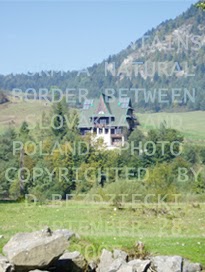 |
| After Masking and Filtering |
Masking and filtering can be used on both color and gray-scale images which similar to placing watermarks on a printed image. It is more robust than LSB insertion with respect to compression, cropping, and some image processing.





